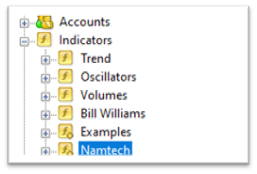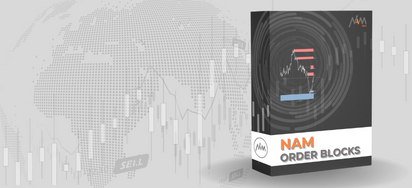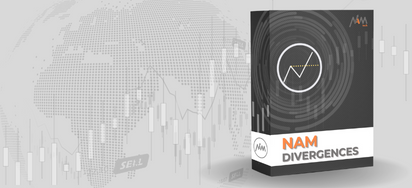Welcome Trader
Below you will find the answers to many of your questions, we invite you to take a look. Any additional questions we will always be happy to help you in our Contact Area.
Sending the information is very easy, you just have to follow the steps indicated in this video:
To install the script you must follow only these steps:
1️⃣ Download the Script
2️⃣ Click on "Open Data Folder" within the "File" section of the top menu of your MT4
3️⃣ Paste the script file in the following path: /MQL4/Scripts
4️⃣ In your MT4 browser you must right click on the Scripts section and select update
Now you have the script available, just run it on any of the graphs and you will get the necessary information to issue your license(s).
After obtaining the information, we need you to please copy it directly from the MT4 alert and without altering a single character send it through our Contact Area.
Once the purchase payment has been received and your account information has been sent, the support team will proceed to issue your licenses within the next 24 working hours, which you can download together with the user manual directly from your client area, in the section called "My Documents".
Below is a direct link to your Downloads.
Each purchase includes 5 licenses for accounts in the client's name, which you can change in the future in case you change your account/broker. If you don't have 5 accounts yet, they can be specified in the future without any date limit, the only requirement is that the account must be in the client's name.
Want to know the details? visit our Licensing Policies section.
We put at your disposal the following forms of payment:
![]()
![]()
![]()
![]()
![]()
![]()
![]()
To request a demo you just have to follow these steps:
✅ Register on our portal.
✅ Follow the instructions in the section What information do I need to submit to issue my license?
✅ Submit your account information through the contact area requesting your demo.
You can request a demo of the product you want, we will issue a 1-month license with all the features so you can do all the tests you want before buying it.
To install your indicators you must follow these steps:
1️⃣ On your MT4 open the Data Folder
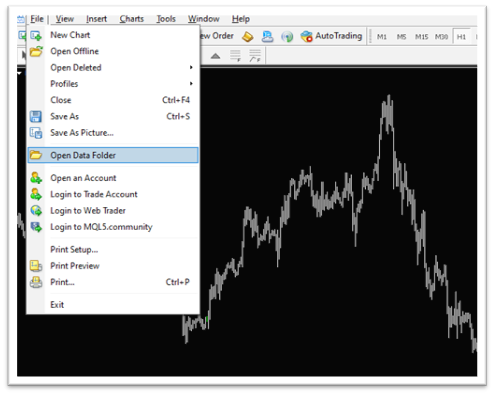
2️⃣ Select the MQL4 folder
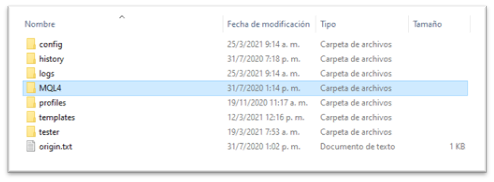
3️⃣ Select the Indicators folder and create a new folder named Namtech
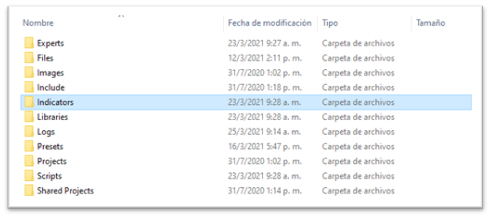
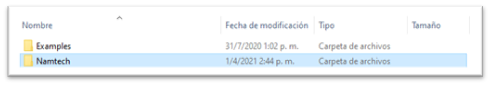
4️⃣ Copy the indicator file (NAM ChartInfo.ex4) and its icon (Namtech-Icon.ico) to the Namtech folder
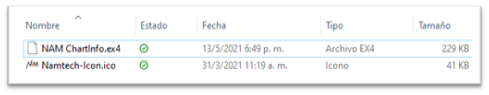
5️⃣ In your MT4 platform clic "Regresh" on the the "Indicators" section
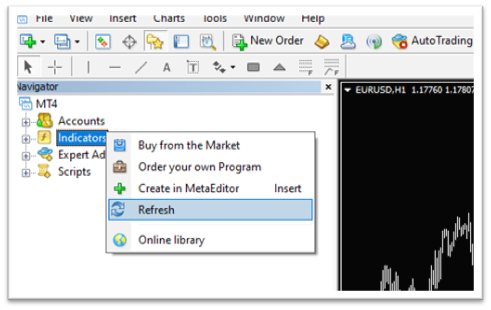
6️⃣ After the refresh process is complete, you should be able to see the Namtech folder containing the indicator